Creating a service account
Call the account/service-accounts endpoint to create a service account.Before you begin
- Ensure that the user that issues API calls has the Service Accounts - Manage permission. The ID of this permission is
TMC_SERVICE_ACCOUNT_MANAGEMENT. - Ensure that the service account feature is available to your account.
About this task
In this section, the following API call is issued:
method: POST
endpoint: https://api.<env>.cloud.talend.com/account/service-accounts
headers: {
"Content-Type": "application/json",
"Authorization": "Bearer <your_personal_access_token>"
}
payload: {
"name": "myServiceAccount",
"permissions": [
"TMC_USER_MANAGEMENT",
"TMC_ROLE_MANAGEMENT",
"AUDIT_LOGS_VIEW",
"TMC_ENGINE_USE"
]
}
It is implemented in Talend API Tester for demonstration purposes.
Procedure
-
If you do not have a personal access token yet, on the Profile preferences page, generate a personal access token for your account.
For further information, see Generating a Personal Access Token.
-
Select POST from the Method list and in the field aside, enter the service account management endpoint to be used:
https://api.<env>.cloud.talend.com/account/service-accounts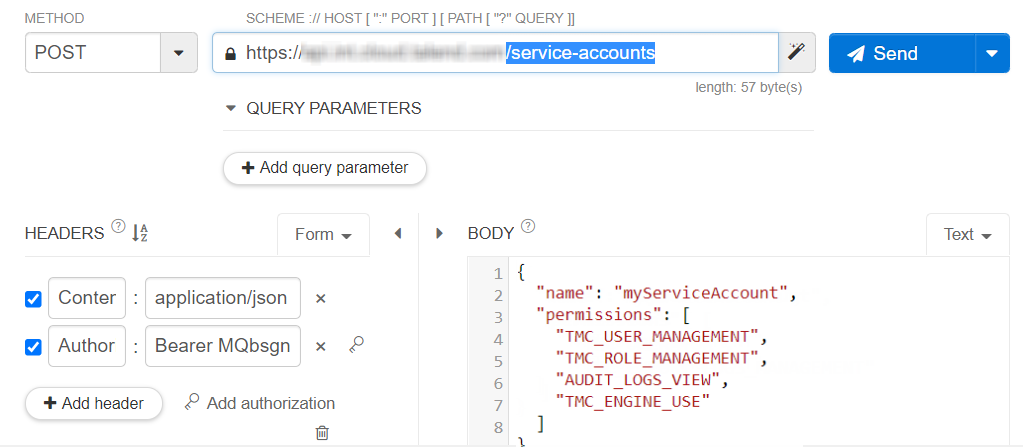
-
Click Add header twice to add two rows and enter the following
key:valuepairs.Content-Type:application/jsonAuthorization:Bearer <your_personal_access_token>
-
In the BODY area, enter the profile of the service account to be created.
{ "name": "myServiceAccount", "permissions": [ "TMC_USER_MANAGEMENT", "TMC_ROLE_MANAGEMENT", "AUDIT_LOGS_VIEW", "TMC_ENGINE_USE" ] }In this example, the four permissions,
TMC_USER_MANAGEMENT,TMC_ROLE_MANAGEMENT,AUDIT_LOGS_VIEWandTMC_ENGINE_USEare assigned to this service account. With these permissions, this service account can manage user accounts, access audit logs and run tasks.The following permissions are typically useful for your service accounts:
Permission names Permission IDs Users - Manage TMC_USER_MANAGEMENTRoles - Manage TMC_ROLE_MANAGEMENTGroups - Manage TMC_GROUP_MANAGEMENTService Account - Manage TMC_SERVICE_ACCOUNT_MANAGEMENTAudit logs - View AUDIT_LOGS_VIEWEngines - Use TMC_ENGINE_USEFor more permissions available for granting to service accounts, use
GETat the/service-accounts/permissionsendpoint to get the list. -
Click Send to issue your call. The service account is created and the status code 201 is returned. In the BODY field of the response, the details of this created service account are displayed.
- Note down the ID value and the secret in this response, as you need them to generate a token for this new service account.
- This is the only time you can see the secret.
- The secret must be safely stored, or even encrypted, so as to be protected against inappropriate use.
- This ID and this secret cannot be changed and will not expire. If you need to change them, you have to remove this service account and create a new one.
- Note down the ID value and the secret in this response, as you need them to generate a token for this new service account.
-
Click Save as to save this API call on Talend API Tester so that you can directly use it when needs be.
-
Combine the ID and the secret of the service account in the following format: ID:secret and paste this combination to a Base64 encode application of your choice to encode this pair. You can do this using the Expression Builder in Talend API Tester. For more information, see Adding the Authorization header.
- You need to use the encoded value of this ID:secret pair to generate a service account token in a secured manner.
What to do next
Generate a service account token to make this service account usable.