Checking scheduled task runs against your maintenance timetable
Get all task runs of a task scheduled until a given date and check whether some of those runs fall in the system maintenance window.Before you begin
- Generate an access token:
- For users, generate a personal access token. For further information, see Generating a Personal Access Token.
- For service accounts, generate a service account token. For further information about how to generate a service account token, see Generating a service account token. Once generated, a service account token expires after 30 minutes. If it expires, generate a new token using the POST method at the endpoint
https://api.{env}.cloud.talend.com/security/oauth/token.
- Ensure that the user or the service account to be used to issue API calls has the
TMC_OPERATORrole and theREADpermission for the workspace to which the task to be verified belongs.
Procedure
-
Issue the following request to get the scheduled task runs of a given envrionment.
method: POST endpoint: https://api.<env>.cloud.talend.com/orchestration/executables/events/search headers: { "Content-Type": "application/json", "Authorization": "Bearer <your_personal_access_token_or_service_account_token>" } payload: { "environmentId": "id_of_the_environment", #for example, 6242bc6eac74e9757cda41bb "to":"1672531199000" }The
tofield defines the end date time in milliseconds till which the task runs are scheduled to start.-
In Talend Cloud Management Console, select the environment from the environment list on the Environment page. The ID of this environment appears in the URL of the current page.
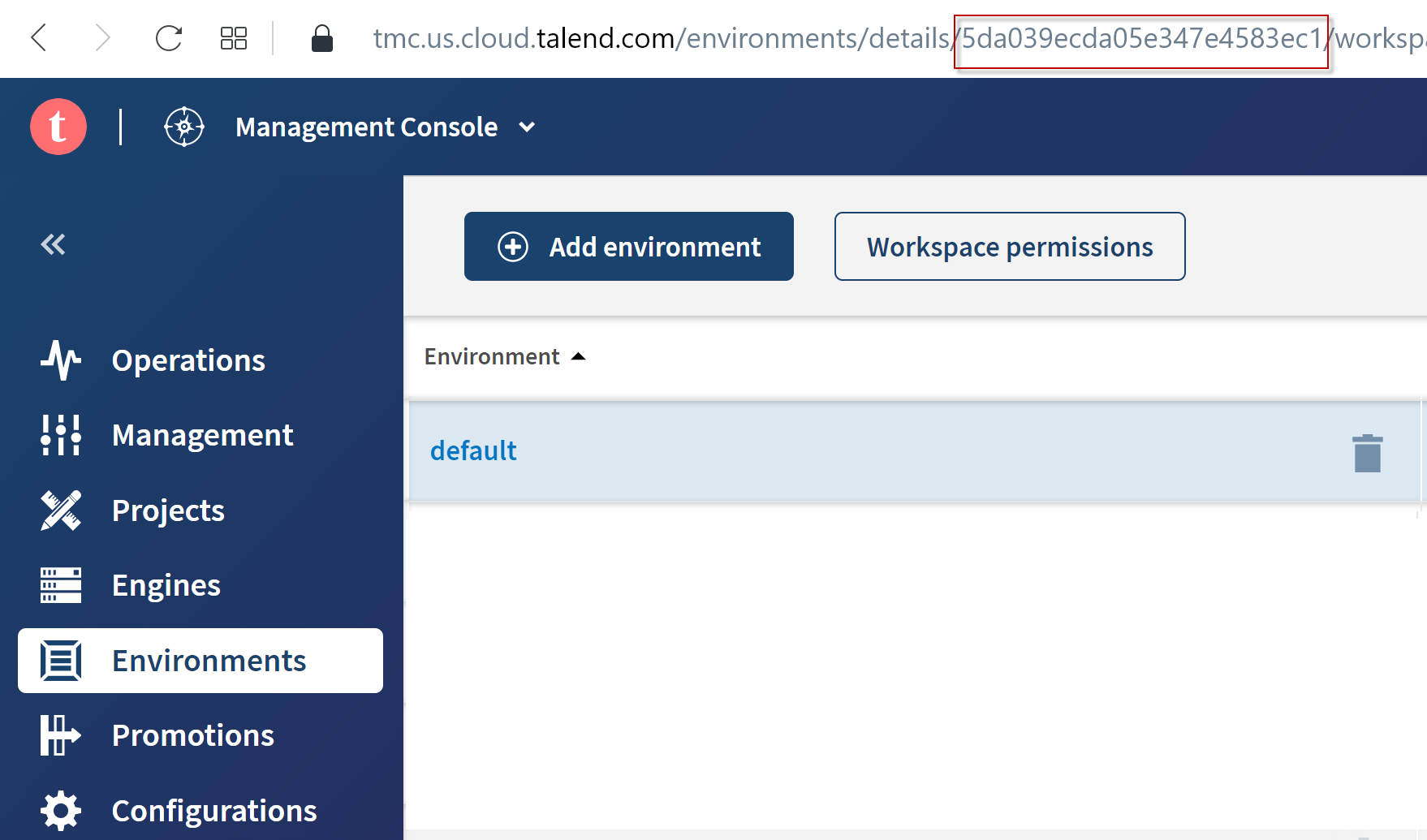
-
API: issue the following API call:
method: GET endpoint: https://api.<env>.cloud.talend.com/orchestration/workspaces headers: { "Content-Type": "application/json", "Authorization": "Bearer <your_personal_or_service_account_access_token>" }In the response, the IDs of the environments are returned in the
environmentIdfield in each workspace block.
-
Results
A list of scheduled runs are returned with the ID of the task to be started and their start times. The following snippet is an example of this list for a task:
{
"items": [
{
"id": "61323d2498d04f63ee697541",
"date": "2022-07-20T18:00:00.000Z",
"type": "TASK"
},
{
"id": "61323d2498d04f63ee697541",
"date": "2022-08-20T18:00:00.000Z",
"type": "TASK"
},
{
"id": "61323d2498d04f63ee697541",
"date": "2022-09-20T18:00:00.000Z",
"type": "TASK"
},
{
"id": "61323d2498d04f63ee697541",
"date": "2022-10-20T18:00:00.000Z",
"type": "TASK"
},
{
"id": "61323d2498d04f63ee697541",
"date": "2022-11-20T19:00:00.000Z",
"type": "TASK"
},
{
"id": "61323d2498d04f63ee697541",
"date": "2022-12-20T19:00:00.000Z",
"type": "TASK"
}
],
"limit": 100,
"offset": 0,
"total": 6
}
Identify the runs to be started during the maintenance period and pause them when that period starts.
info
This pause takes effect immediately.