Adding a description to a specific column
Create or update a description for a specific dataset column.Before you begin
- Make sure that the user that issues API calls has the Dataset - Edit permission. The ID of this permission is
DATASET_UPDATE. - Make sure that the dataset is already created and that the user that issues API calls knows the ID of this dataset.
About this task
This operation allows you to create or update a description on a specific field of the dataset. For a hierarchical dataset, the field is represented by a path, otherwise the path is the field name.
method: PUT
endpoint: https://api.<env>.cloud.talend.com/datasets/{datasetId}/columns/{path}
headers: {
"Content-Type": "application/json",
"Authorization": "Bearer <your_personal_access_token>"
}
payload: {
"description": "<description>"
}
Procedure
-
Select PUT from the Method list and in the field aside, enter the endpoint to be used:
https://api.<env>.cloud.talend.com/datasets/{datasetId}/columns/{path}. -
Replace the placeholders with the correct values:
Parameter Value datasetIdDataset for which you want to update a description. You can find the dataset ID with a GETrequest onhttps://api.<env>.cloud.talend.com/datasets. It is also available in Talend Cloud applications that use datasets, in the URL of the dataset’s overview page, after/dataset/.pathPath of the field to which you want to update the description. This path is retrieved from the dataset schema. 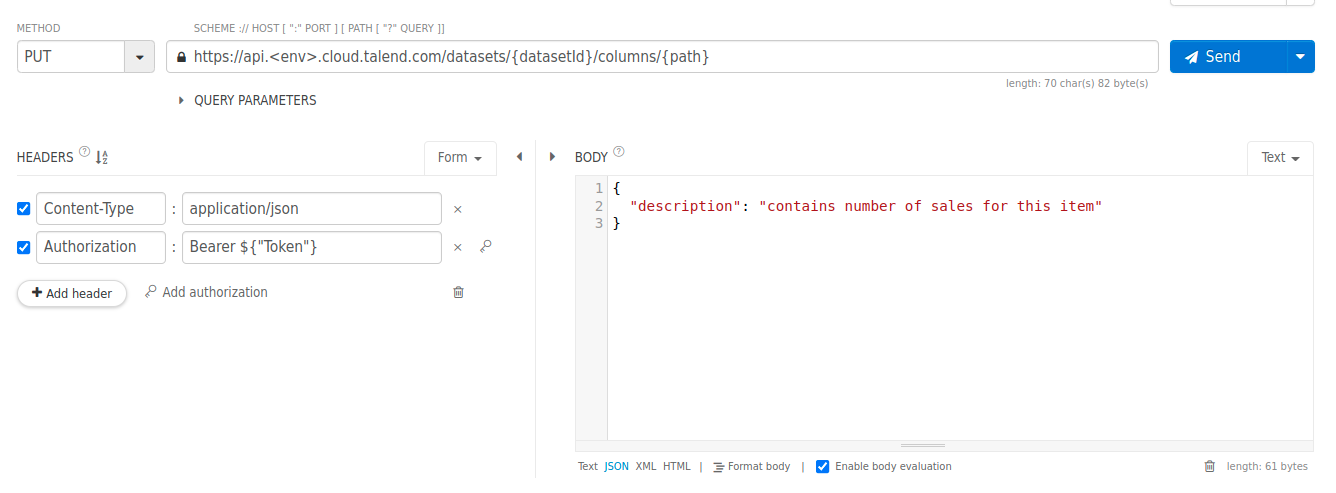
-
Click Add header twice to add two rows and enter the following
key:valuepairs:Content-Type:application/jsonAuthorization:Bearer <your_personal_access_token>
-
In the BODY area, enter description to be updated. For example:
{ "description": "contains number of sales for this item" } -
Send the request.
Results
The description is updated and the status code 204 is returned.